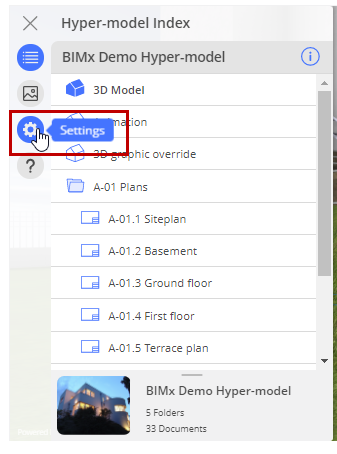
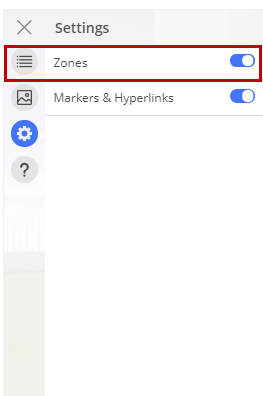
In the 3D view, you have the option to display 3D Zones (defined in ARCHICAD). With Zones displayed:
•you can access Zone data
•you can show the building’s functional areas, even in a conceptual model whose building envelope is not yet in place
1.Open the menu from the left edge of the screen.
2.Click the Settings button.
3.Turn on Zones.
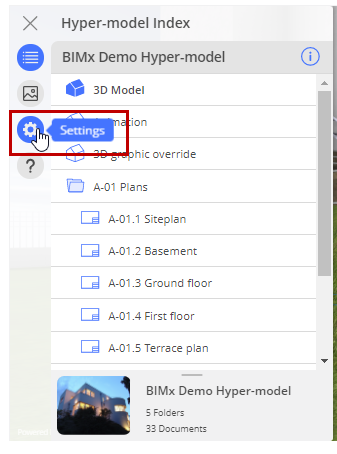
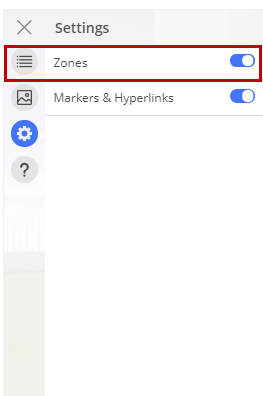
With Zones On:
•You can see the Zone outlines
•When you enter a Zone, its name (defined in ARCHICAD) is displayed at the top of the view
•Click the Zone name to access Info:

•Select any Zone to highlight it. Right-click to access context menu:
