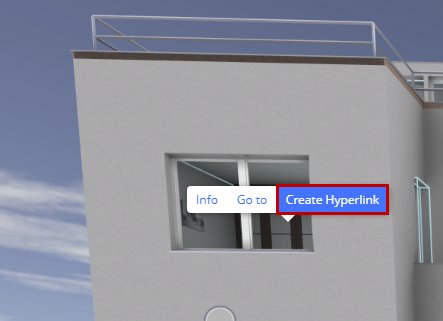
Create Hyperlink to Model Element
In the 3D model, use this command to generate a hyperlink to any model element.
1.Bring up the Create Hyperlink command by doing one of the following:
–Select an element, then right-click to bring up the context menu
–From the element’s Info window, find the command at the bottom of the dialog (See See Info on a Model Element).
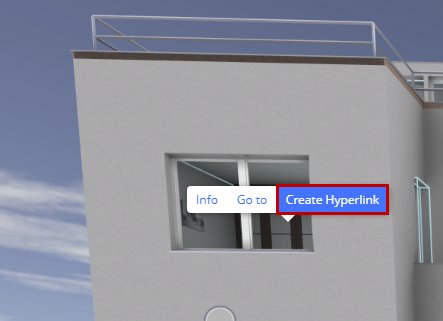
2.Click Create Hyperlink. An element-specific hyperlink is generated.
3.Click Copy Hyperlink.
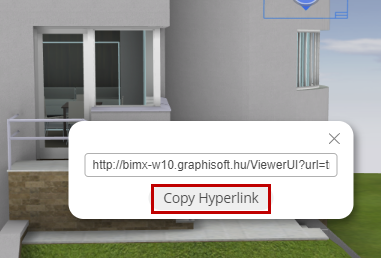
4.Use this hyperlink to reference an element in the BIMx Hyper-model (e.g. send it by email.)
The recipient just clicks on the link: the BIMx Hyper-model opens in a browser and displays the view containing the referenced element.